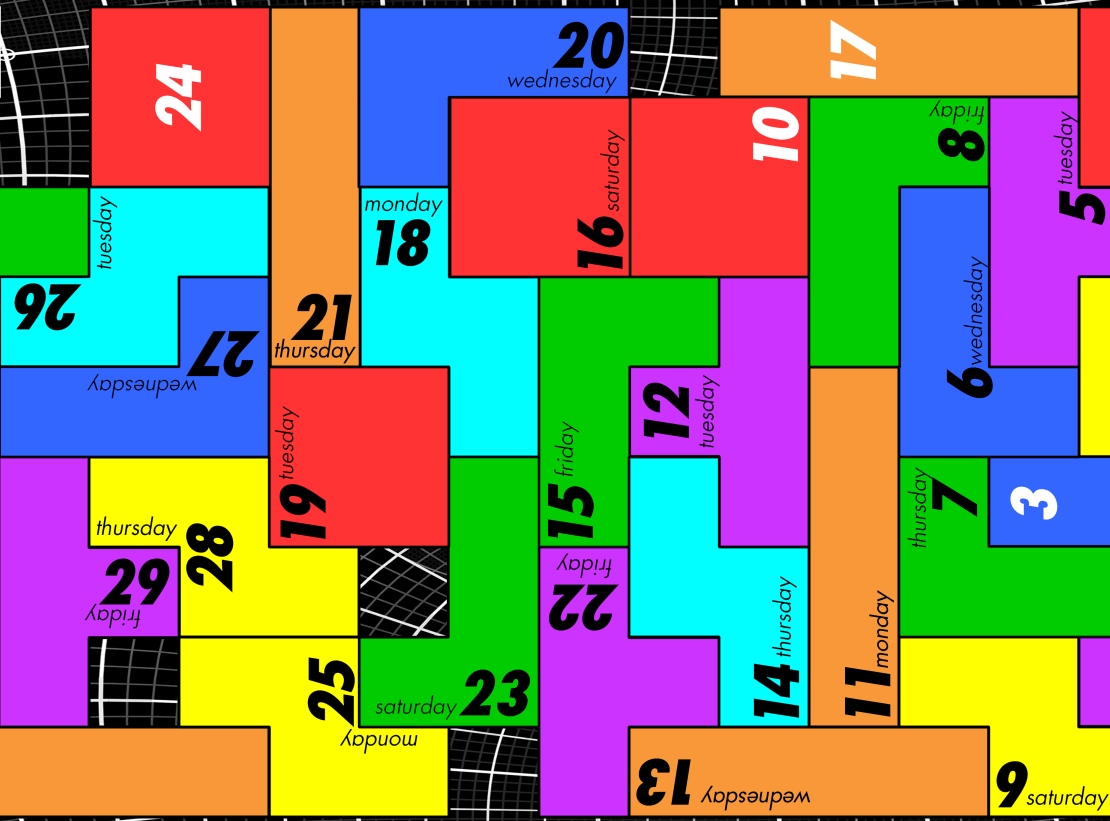Teaching to (the) code?
So, in about six weeks, I’ll begin teaching an online course– Introduction to Language and Linguistics, aka, LING 101. The course is fully online asychonous, which means that students go through the course at a self-directed pace, so most of the lectures, readings, and grading are automated. It’s not quite that loose, but close enough. The course is pretty straight forward and I’ve done it before, so if I keep everything the same on this iteration, it will basically run itself, with minimal work on my part. [Tooltip Note 1]
The question is– do I *want* to keep everything the same this time?
The course itself is modeled off of my non-online LING 101 course, and last year I revamped the goals, objectives, and materials of that iteration (everyone loves an ‘iteration’) to make the class a specifically Digital Humanities Training Class– Intro to Linguistics as a Digital Humanities / Digital Literacy Core Course. I call it “Hacking Language” and it’s great. I love it. 10/10 would recommend, #criticalthinking, #disrupt, #blessed. The way I teach DH flows really nicely with how I would teach Linguistics anyway, so it all works out.
Digital Literacy Linguistics (for lack of a better short title) focuses on five core areas of DH/DL as a metaphor for five core areas of Linguistics, then after midterm, we circle back to the top of the DL core and extend those five areas to align with the extended areas of Linguistics. It’s pretty damn brilliant when you see it laid out.
Wk. 1: Audience — writing for and understanding the differences among online genres == What is Language? What is Linguistics?
+Wk. 10: Blogging & Commenting == Language Diversity
Wk. 2: Metadata & Tagging — using the metadata slots provided by most formats (i.e., “properties” or “get info”), appropriate use of semantic web “tagging” when posting online == Phonetics & Phonology
+Wk. 11: Maps, Geotagging, GIS == Dialects / Language Variation
Wk. 3/4: Graphics — use of graphics~infographics, visual data, image editing, embedding, basic AV editing == Morphology ~ Parts of Speech
+Wk. 12: Vlogging and Videos == Language Change; History of English
Wk. 5/6: Linking & Framing — the proper use of linking, hypertext markup, source citation and content framing == Syntax ~ Semantics
+Wk. 13: Social Data Mining, Masterposts == Psycholinguistics
Wk. 7: Rights & Accessibility — licensing, use of other people’s works, public domain, accessibility == Semantics ~ Pragmatics
+Wk. 14: Creative Commons, User Experience == Writing Systems, Conlangs
When students “get it” and are excited about taking a “Digital Humanities Linguistics” course, this goes over really well. And if I could keep teaching this course in this way for just those students who “get it”, I’d be totally happy. But that’s not possible. Because there are a lot of students who don’t “get it” and it’s not fair to them if I ignore their educational needs. Previously, student pushback to the DH/DL skills was a tide I was willing to swim against because, it was my thinking, they need these skills as surely as they need the ability to compose a basic paragraph or to successfully negotiate work among a group or to think critically about the information they receive. Everyone in the 21st century needs basic computer literacy, right?
Right?
Right?
Well, maybe not.
The State of Digital “Knowledge”
But before we get to the “maybe not”, let’s do a quick review on the current state of Digital Literacy [TN 2] among college undergrads. Regardless of what you’ve heard, these so-called “Digital Natives” are nothing of the sort. Or maybe they’re exactly that— native to the Digital in the way that I’m native to a backwater town in Illinois, and as a native I know nothing of the history, the development, the politics, the people— hell I don’t even know where the power plant is in that town. Digital Natives, maybe, but not necessarily Digital Well Informed Citizens. So, what do these students look like?
- most of them use Chrome as their web browser. Well, technically a bit more than half of them use of Chrome as their browser, a bit more than a quarter use Safari, and a solid 10% still use Internet Explorer. So it’s likely that these students don’t “choose Chrome” so much as they only “use Chrome”— that is, Chrome for me (and I assume for you, dear reader of a blog post on ed tech and the future of the Internet) is a political choice, informed by company policies, technical features, the platform I’m working on, etc. If I want to compose in Google Docs, I use Chrome, but if I want to do some FTPing, I use Firefox because I really like the FireFTP plugin, and I only ever use Explorer if I need to check to see how the site looks for my students. But for them, for the students, they use Chrome because it came pre-installed on the cheapest laptop they could buy (thank you, $100 Chromebook); no thought was given to the browser itself. This should be the new ed-tech UX mantra: They may use it, but they don’t choose it!
- Most of them have a smartphone, but they actually don’t use it to access the course material. They use a desktop/laptop, to the tune of a solid 80:20 ratio for desktop:mobile use (with slight variations depending on what they’re accessing– the page that lists homework due dates gets checked on mobile about 30% of the time, the YouTube video lectures get checked on mobile only about 5% of the time). So the fall-over-backwards rush to model sites for mobile-friendly responsive design may be a waste of time. (Scream this to anyone who will hear you— quit assuming that everyone has “gone mobile” just because they have a fucking phone.)
- They don’t bookmark the course website, apparently. The vast majority of hits on the landing page come from a Google search, even 14 weeks into a 16 week class. So, that’s interesting, I guess? (Mind you, this coming from a guy who’s been accessing the search for “Windows Alt Codes” at least twice a day for last decade, and still hasn’t bothered to bookmark any of the damn returns.)
- They’re wildly divergent in their abilities. Some students who are proficient in YouTube creation— have their own channels, quality edited videos, thousands of viewers— don’t know how to insert a link into a text post. Some students don’t understand how to update their email settings on BlackBoard (the CMS hellscape the school uses and that which I’m required to send class-wide emails through). Some students have Tumblr, some have Twitter, some have SoundCloud, some have Facebook, some have Instagram, and some don’t. There really isn’t anything that everybody— or even a solid majority of them— are using (except text messaging, but that’s not exactly the Internet, is it?).
This all raises a really important and much broader issue of access. Do our students, do people, have access to the technology we need them to have in order to engage with the things we’re creating? Long long long before we can think about wireframing for User Experience, we need to know if there’s anything to hang the wireframe on. But that’s not what this post is about. So I’m ignoring it for now.
How USERS experience A THING
Right now, I want to think about the different ways of being a user. For me, I tend to think of all these Internet-y Web-y things– writing a blog, posting a picture, filling out a profile text, linking, downloading, tweeting, tagging, accessing, searching, streaming, coding, overusing the m-dash– as the same thing. They’re merely different aspects of the same basic hacker mentality (I’m sorry… I can’t think of another way to say it… hack the planet!). It’s like I’m a baker and these are all the different pots and pans and sifters and rolling pins and cookie presses and whatnot in my kitchen. It seems ridiculous that I would know how to make a pie without knowing how to make sugar cookies, right? But perhaps that’s not what or how people think of these tools anymore. Can a person (a student) really think of using Tumblr as somehow fundamentally different from using Twitter or Facebook? It’s not even a question; I know that they can— I have empirical, repeated, and verified evidence that they can— even if I don’t understand how. The idea that having your own blog is somehow seen as inapplicable to having your own YouTube account is the new norm… I read this article a couple years ago– in Wired, I think– about how the World Wide Web had died, replaced by closed networks like Facebook and Netflix. [Here’s the article: Anderson & Wolff, “The Web Is Dead. Long Live The Internet.” Wired, July 2010] Have computers already become “appliances” rather than “tools”? Have we totally lost the creator-class before it even arrived? I think the answer might be yes. The Internet has become TV.
The Internet has become TV.
The Internet has become TV and really, maybe that’s ok. It’s something we consume, not something we create. There’s often a discourse of active/passive users for new/old media that I’d like to avoid here— I don’t make TV shows, but I’m a pretty critical viewer of TV, and again, I’d be willing to bet that most dear readers of this blog are likewise. I’d say I’m far from being a passive viewer even if I’m not a content creator. So active/passive doesn’t cut it. Consumer/Producer, maybe? IDK, maybe there isn’t a good dichotomy for this kind of thing because it isn’t linear; even with digital TV there’s a level of active choice, a modicum of creation as we tailor our own Friday Night LineUps on the DVR, far from being a passive experience but likewise far from producing, writing, and directing our own shows. And the Internet may be approaching that state (indeed, may already be in that state) now. There will always be coders, just as there will always be community broadcasters, but that isn’t how most of the Users have an Experience of The Thing.
FWIW, I’m probably on the side of This Is A Bad Development, overall, but I’m also fairly pragmatic— you can lead a horse to water, but you can’t force them to blog about it. And there’s probably something larger about We As Society that could be said here, something about hegemony and capitalism and how we can’t tear down the master’s house with the master’s tools, even if they are new-fangled, shiny, democratized, widely-accessible tools that the master only claimed as his much later in the day. And I’m absolutely certain there’s something to be said here from a historical feminist/racial perspective, about how the Imagined Typical User acted as a gate-keeper against the reality of the Real User leading to the downfall of the great Prosumer Democratic All Space (echoes of the “fake geek girl” misogyny and “Black Captain America” qualifiers of inequality, natch).
But, again, that’s not what this post is about. This post is here to ask, okay, so The Internet Is TV, what does that mean for our students?
The Internet is TV…so what?
I think recognizing this shift, this move from open Web to closed apps, the compartmentalizing of tools and modes, the decoupling of specifics, means we need to stop teaching computer skills (especially under the guise of the vague Digital Literacy) and start teaching something else. That’s right. I think we should stop teaching computer skills to students, or stop focusing on it, anyway; stop treating it like reading and treat it more like the performance/trade-skill it is. If we don’t require a music class, if we don’t require car repair 101, hell if we don’t require a foreign language anymore, why should “computer skills” be any different?[TN 3] Yes, coding is the skill of the 21st century, but if the last decade has taught us anything, it’s that coding can be— is becoming— a background skill, something that makes the fun stuff go, but also something we don’t need to understand in order to use. I understand my TV, probably better than the average person, but I absolutely can’t build one. I can’t even repair a broken one. Can you? Probably not. How is coding any different?
Critical Path Creation
So what should we teach, then?[TN 4] Something more like critical reading, but let’s get away from that shoddy literacy metaphor; reading online isn’t like reading a book anyway, it’s hypertext, it’s networked, it’s path-based, and it’s far more creative on the user/consumer/reader/viewer ’s end than previous media ever could be. So let’s think about it that way; instead of calling it reading or literacy or even coding, let’s call it Critical Path Creation. Let’s teach our students how to get from Point A to Point C without necessarily going through Point B; let’s teach them about how audiences can and will interact with text and image and sound, creating something altogether newer and potentially changing. Let’s teach them about the Janus-nature of durability and ephemerality that a webtext always has; to think about who will see, who we’re shutting out, who we’re stealing from; to get them to question who’s the bricoleur and who’s the bricolaged. Let’s show them how they can guide a user through a preferred path via link placement and visual cues, but make sure they understand that ultimately, the choice is not maker’s, but the viewer’s. And all that other stuff, too. I think this is what Critical Path Creation should be about; this is what we need to be teaching; I think this is what’s next.
*****
If you want a more specific look at how I’m teaching these digital skills, check out last week’s post.
♥dsb
###